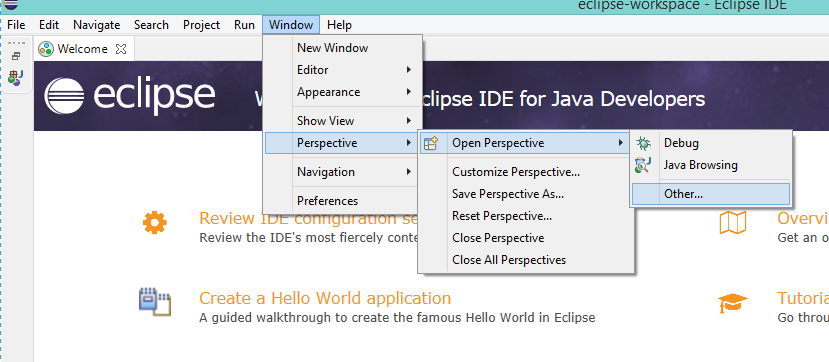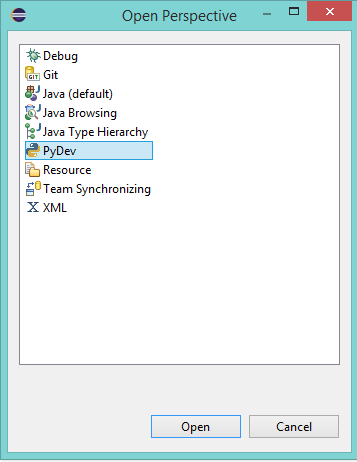Configure Eclipse for Python 3+
Steps for configuring eclipse for python 3+
if you have not installed python, please install the python using the link
Step:- 1 launch the eclipse

Eclipse Welcome Page
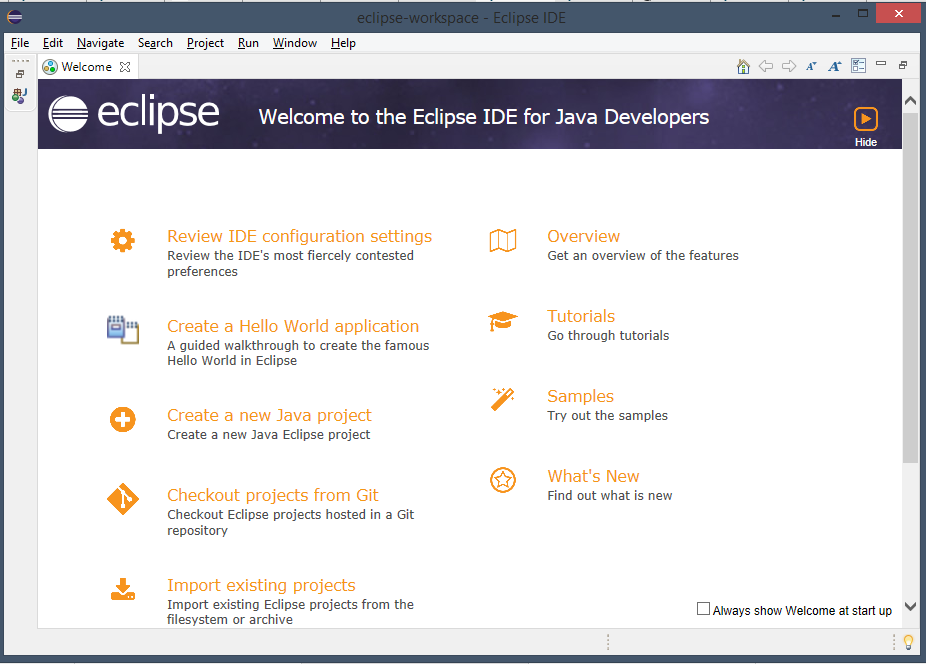
Step:2 Click on the Help-> Eclipse Marketplace and add python in the Search Box(find:)
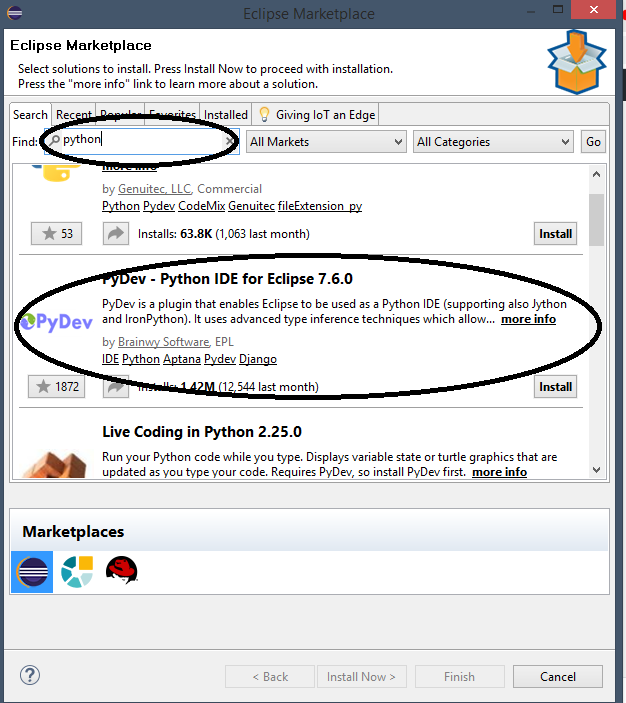
Step 3: Click on Pydev – Python IDE Install
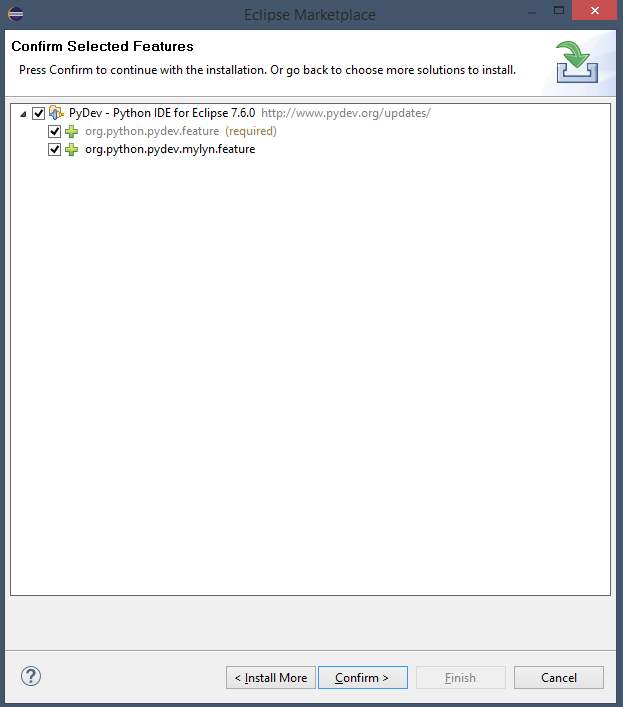
Select the package that you want to install and Click on Confirm and agreed on the terms and conditions
Congratulation python is successfully configured in eclipse
Step:-4 Config PyDev interpreter
Goto the windows tab ->preferences ->pydev -> select python interpreter
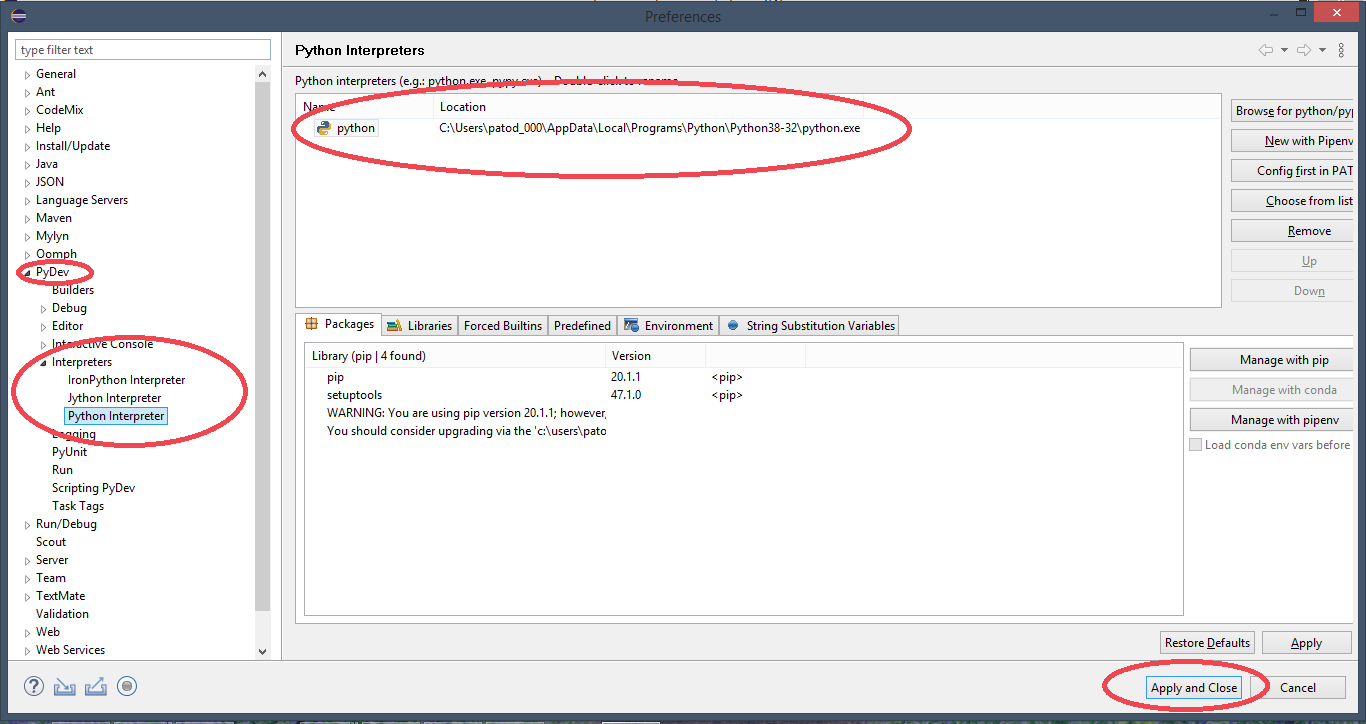
add the interpreter name as Python and Interpreter Executable: <C:\Program\Python\Python.exe> apply and close.
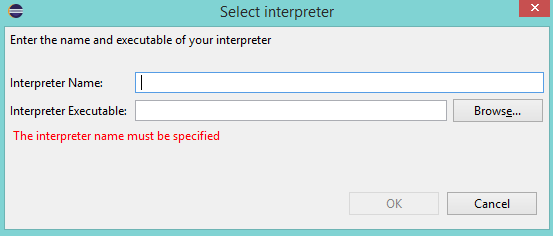
The Interpreter is now set up so that the code you write can be interpreted for the computer to run. You are now ready to start running code.
The final step is to change the Perspective: Goto Windows->Perspective->Open Perspective-> Select Other Option